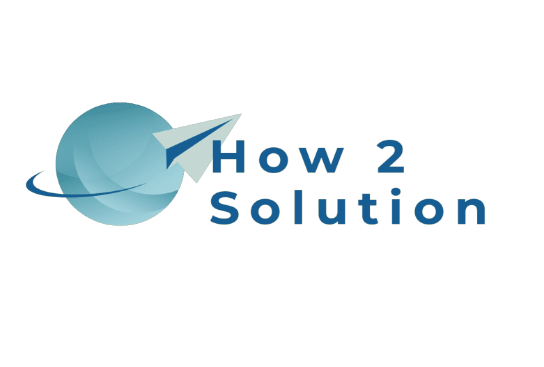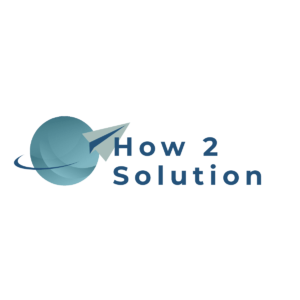The corona pandemic has pushed businesses and educational institutes to use videoconferencing tools as a medium to conduct meetings and classes. This sudden urge, however, has raised a question for many on how to master video conferencing meetings or how to video conference call? It doesn’t matter whether you are an organizer or a participant, there are certain things which everyone should take care of while attending a meeting online.
Video conferencing is in a more demanding stage and more video conference applications and software are in the turn of development and improvement processes.
Video conference meetings got greater prevalence with the arrival of the Microsoft Net meetings. Presently there are a variety of companies that are advancing video conferencing software.
What Is Video Conferencing?

Video Conference Call or Video Conferencing is a technology that uses voice and video to connect remote users to one another by means of the internet. It’s pretty much the same as you were sitting in the same room, talking face-to-face. It enables the users at both ends to see and hear each other in real-time.
Anyone can host a video conferencing call and is very simple. The only thing required is a computer or laptop, a camera, a microphone, and a good internet connection.
Features Of Video Conference Meeting
Video Conference calling is a handy method of communication as it saves time and travel costs. A video conference meeting between two individuals is known as a point-to-point meeting. And among more than two individuals is known as a multipoint meeting.
Video Conferencing also allows you to share documents and files with others. Apart from this, you can even share your device’s screen and manipulate documents in real-time.
Tips On How To Video Conference Call

Hosting or attending a video conference call is simple. If you have no experience then it may likely take time to get used to. It doesn’t matter what software you are using, they all are pretty much the same.
However, when it comes to quality and experience then there are certain things which you need to ensure while on a video conference meeting, especially when working from home.
Below are a few tips on how to video conference call to help you get prepared for your next meeting.
1. Find A Less Noisy Corner

It gets very tough to concentrate on a call when you are surrounded by a noisy environment. So the first important step before a conference call is to find a less noisy corner.
If you live in a small house with your family, partner, or roommates, then it’s a better option to notify them in advance.
2. Take Conference Calls Seriously

Video Conference meetings are as significant as face to face meetings. Since members are not physically present, so chances are that they skip or participate late in a meeting. It is recommended to notify all the members about the timings and the agenda of the call.
It is likewise important to keep things on time with the goal that nobody loses enthusiasm for the next call. If the members know that the conference meeting will begin and end on time, they will be bound to take part with eagerness.
3. Use Headphones Or Earbuds

You can use headphones or earbuds in order to experience better sound quality. Headphones are also useful especially if you don’t want others to listen to background noises or vice-versa.
4. Set Up Background Environment

Make sure to clean your surroundings, especially the background, before the call. Open up the camera on your PC or laptop and see what’s noticeable in the background of your video. If you are satisfied in showing that on a video call then it’s fine, otherwise fix it all before the call.
You can even set a virtual background on your video call. It’s a great feature that most video conferencing software has. So, in any case, if you have time issues then you can give it a try.
Note: It is recommended to avoid using places like the bathroom, kitchen, or even laundry. Find or set a background that is appropriate according to your working environment.
5. Check Before Starting

It’s a smart choice to test the software before the call, particularly if you’ve never used it before. Also, make sure that you have a solid internet connection and your device is properly charged. These are a few commons things that matter a lot in video conferencing.
Give yourself a couple of additional minutes prior to the call to check everything. Join the call somewhat early (if possible), particularly in the case when you’re new.
When the call has begun, check whether each member can hear and see one another. A decent method to do this is by asking members to introduce themselves.
6. Be Careful About Your Personal Appearance

Probably the best part about working from home is getting the opportunity to wear casual t-shirts and pants throughout the day. However, that may not be the correct way to appear in a video call. Dress up the same as an in-person meeting, and make a point to follow your workplace’s clothing regulation.
Also Read: How To Appear In A Job Interview
7. Adjust Lighting And Camera Angle

Make sure your face glow and look much clearer. This doesn’t signify that you need to do any makeup rather there must be a lighting source enlightening on your face. The most ideal approach to make your video calls look clear and professional is by sitting in front of natural lighting or some bright lighting source.
The camera position likewise matters. Position your camera in a way that it has a clear, unhampered view on you. Try not to sit too far from or too close to the camera.
It is recommended to put the camera at eye level so when you’re taking a gander at the screen, it shows up as though you’re taking a gander at the individual you’re talking with.
8. Stick To The Topic

It’s the responsibility of the host or the organizer to control the circumstance when the conversation goes off-topic. No one needs to or should hang on a call later, for long hours.
It is significant that everybody sticks to the topic, talks briefly, and to the point. Any off-topics that comes all the way sudden need to be stopped from developing.
9. Avoid Making Interruptions

It’s a significant thing to take care of, especially in professional Video Conference meetings. As there is nothing more disappointing during conference calls than to have individuals interrupting each other. Individuals having their own discussions while another person is speaking can likewise be disturbing.
Learn to mute or un-mute your mic when you are not speaking. It’s the best way to avoid creating any interruptions or distractions. And it likely helps in avoiding any background noises from interrupting the meeting.
In order to master video conference meetings, follow all the tips appropriately.